Our Phishing Training Video-02 is a 4-minute video in our FREE cybersecurity training series. It demonstrates a “real world” phishing email currently in wide circulation around the internet – The bogus FRANPRIX.Com email scam; and shows how to identify and distinguish phishing attacks from legitimate emails.
Let’s look at a real Phishing scam
We are going to take a look at a real phishing email scam example today in this video. We designed it to help you avoid phishing scams. This email came in July 21st 2020 which is yesterday. When I reviewed my junk mail looking for another phishing email example this one stood out as something that’s suspicious. Let’s take a look: The email was sent from somebody I don’t know. I’m going to just click on this email and see.
Check the URL of the sender
This email came from somebody at franprix.com. Check out franprix.com, to verify this email is from someone you know, use a VPN or virtual machine because it might not be safe to just go out to this website or this domain name because it could be a phishing website. Okay for me I’m going to just go out using google, just to go to check out what is franpix.com. Okay and let’s just take a look. Oh! This got redirected to franpix.fr! Access is denied! It doesn’t really look like a legitimate website. It shows my IP address and the proxy IP and that’s it. This is not my real IP by the way. It’s just for demonstration purpose.
This looks like a phishing scam!
Certainly this already looks like a phishing scam email! The sender is sending with a subject line that reads “urgent”. Usually when you see something labeled urgent that could be an indication is a possibly a phishing email. Descending to my name it says Kyle Lai however if you see the first line is dear sir and madam, it already looks suspicious. Because it’s sending to me, it should probably say dear Kyle right?
Check grammar and punctuation
The second line is a little bit off. If it’s really coming from a database there should not be a space in the word “database”. All right fourth line from the bottom it says “france” so the word France should have a capitalized “F”. This email seems to come from somebody outside of the U.S. so grammar may not be the best indicator to see if it’s a legitimate phishing email or not. However it comes with an attached excel spreadsheet so if it comes with an attachment: Excel or zip file or PDF you should raise your guard here because when hackers send phishing emails they usually have a virus or some other malware within excel spreadsheet file or pdf.
Don’t just rely on your antivirus program to catch a phishing scam!
In conclusion, it already has many different indications that this is a phishing scam email, which is why we decided to use it in this Phishing Email Training Video 02. By the way, my antivirus actually picked this up; picked up the excel spreadsheet as a virus but even if my antivirus software did not say there’s a virus in the excel spreadsheet I should already be aware that this email is most likely a phishing email and I should not click on the spreadsheet or respond back to the sender. Or you know, do anything. I should just delete it and not do anything.
Okay so we hope this Phishing Training Video-02 has been helpful in showing how to avoid phishing scams. So until next time stay safe, and see you next time!